Introduction
In Android land, it is possible to protect specific components (ex: activities) from being screenshotted. This is achieved by adding the FLAG_SECURE flag on the desired component:
FLAG_SECURE
public static final int FLAG_SECURE
Window flag: treat the content of the window as secure, preventing it from appearing in screenshots or from being viewed on non-secure displays.
A typical implementation from the app's perspective looks as follows:
// https://stackoverflow.com/a/9822607
public class FlagSecureTestActivity extends Activity {
@Override
public void onCreate(Bundle savedInstanceState) {
super.onCreate(savedInstanceState);
getWindow().setFlags(WindowManager.LayoutParams.FLAG_SECURE, WindowManager.LayoutParams.FLAG_SECURE);
setContentView(R.layout.main);
}
}
This means that if we want to be able to take a screenshot, we need to disable this feature. In this blogpost I'll demonstrate a few Frida hooking techniques and patterns along the way to achieve this goal.
Note: In Android, there's also a SurfaceView which has the method setSecure(). The techniques explained here should also work for SurfaceViews.
The usual hooking pattern
I've noticed that most hooks try to disable the FLAG_SECURE attribute by hooking the setFlags() function. Instead of adding the FLAG_SECURE flag, it is removed. Below is a sample xposed hook:
@Override
public void handleLoadPackage(XC_LoadPackage.LoadPackageParam loadPackageParam) throws Throwable {
// Hook into "setFlags" method in the "Window" class, and replace it with our custom setFlags method
XposedHelpers.findAndHookMethod(Window.class, "setFlags", int.class, int.class, mRemoveSecureFlagHook);
}
// Custom setFlags hook
private final XC_MethodHook mRemoveSecureFlagHook = new XC_MethodHook() {
@Override
protected void beforeHookedMethod(MethodHookParam param) throws Throwable {
Integer flags = (Integer) param.args[0]; // Get current state of flags
flags &= ~WindowManager.LayoutParams.FLAG_SECURE; // Substract the FLAG_SECURE value
param.args[0] = flags; // Update it
}
};
In Frida, this looks as follows:
1. Java.perform(function () {
2. // https://developer.android.com/reference/android/view/WindowManager.LayoutParams.html#FLAG_SECURE
3. var FLAG_SECURE = 0x2000;
4. var Window = Java.use("android.view.Window");
5. var setFlags = Window.setFlags; //.overload("int", "int")
6.
7. setFlags.implementation = function (flags, mask) {
8. console.log("Disabling FLAG_SECURE...");
9. flags &= ~FLAG_SECURE;
10. setFlags.call(this, flags, mask);
11. // Since setFlags returns void, we don't need to return anything
12. };
13. });
- In (3) we define a
FLAG_SECUREvariable, this flag is a constant and can be found in the documentation (2). - In (4) we create a bridge to interface with the
WindowAndroid class. - In (5) we create a bridgee to interface with the
setFlagsmethod. Note that if this method had several overloads, it would have been necessary to specify which overload to choose by usingvar setFlags = Window.setFlags.overload("int", "int");. In this case, since there's only one method calledsetFlagsin theWindowclass, it is not nessecary. - In (7) we hook the
setFlagsmethod with our own implementation. - In (9) we modify the
flagsvariable by substracting theFLAG_SECUREflag. These are basic bitwise operations in one line. - In (10) we finally call the original
setFlagsmethod with the modifiedflagsvalue (ie: with noFLAG_SECUREflag).
The application can then be spawned as follows:
frida -U -l usual_flagsecure_disable.js -f com.example.app --no-pause
____
/ _ | Frida 12.7.11 - A world-class dynamic instrumentation toolkit
| (_| |
> _ | Commands:
/_/ |_| help -> Displays the help system
. . . . object? -> Display information about 'object'
. . . . exit/quit -> Exit
. . . .
. . . . More info at https://www.frida.re/docs/home/
Spawned com.example.app. Resuming main thread!
[Xiaomi Mi A2::com.example.app]-> Disabling FLAG_SECURE...
Disabling FLAG_SECURE...
Disabling FLAG_SECURE...
Disabling FLAG_SECURE...
When the app is already running...
The above hook is used when spawning an app. This means that our hook can intercept the target function on time. But what if the app is already running and we try to attach to the app? Well since the activity is already initialized, the target function will not be called and therefore our hook will not get triggered. How do we proceed further?
With Frida, we can scan the heap for objects (class instances) with the Java.choose() method:
Java.perform(function() {
Java.choose("com.example.app.FlagSecureTestActivity", {
"onMatch": function (instance) {
console.log("Found instance of FlagSecureTestActivity: " + instance);
},
"onComplete": function () {
}
});
});
With this we can access the Window object from within the activity!
Java.perform(function() {
Java.choose("com.example.app.FlagSecureTestActivity", {
"onMatch": function (instance) {
console.log("Found instance of FlagSecureTestActivity: " + instance);
console.log(instance.getWindow());
},
"onComplete": function () {
}
});
});
Now what if we try to call the setFlags() from the Window object?
Java.perform(function() {
var FLAG_SECURE = 0x2000;
Java.choose("com.example.app.FlagSecureTestActivity", {
"onMatch": function (instance) {
console.log("Found instance of FlagSecureTestActivity: " + instance);
console.log(instance.getWindow());
instance.getWindow().setFlags(0, FLAG_SECURE);
},
"onComplete": function () {
}
});
});
Notice we use -n to attach to the app instead of spawning:
frida -U -l run_flagsecure_disable.js -n com.example.app --no-pause
____
/ _ | Frida 12.7.11 - A world-class dynamic instrumentation toolkit
| (_| |
> _ | Commands:
/_/ |_| help -> Displays the help system
. . . . object? -> Display information about 'object'
. . . . exit/quit -> Exit
. . . .
. . . . More info at https://www.frida.re/docs/home/
Attaching...
Found instance of FlagSecureTestActivity: com.example.app.FlagSecureTestActivity@3cb1848
com.android.internal.policy.PhoneWindow@aedcd6f
Error: android.view.ViewRootImpl$CalledFromWrongThreadException: Only the original thread that created a view hierarchy can touch its views.
at frida/node_modules/frida-java-bridge/lib/env.js:120
at input:1
at /run_flagsecure_disable.js:49
at chooseObjectsArtModern (frida/node_modules/frida-java-bridge/lib/class-factory.js:42)
at frida/node_modules/frida-java-bridge/lib/class-factory.js:153
at ve (frida/node_modules/frida-java-bridge/lib/android.js:377)
[Xiaomi Mi A2::com.example.app]->
This results into an interesting error message: Only the original thread that created a view hierarchy can touch its views.
The first Google search result brings us to this Stackoverflow thread which suggest to move the code responsible for UI changes on the UI thread by calling Activity.runOnUiThread():
runOnUiThread(new Runnable() {
@Override
public void run() {
// Change UI
}
});
So how do we implement above Java code with Frida? We need a custom implementation of the Runnable interface. Luckily we can create custom classes in Frida too using the Java.registerClass() method:
1. Java.perform(function() {
2. // https://developer.android.com/reference/android/view/WindowManager.LayoutParams.html#FLAG_SECURE
3. var FLAG_SECURE = 0x2000;
4.
5. var Runnable = Java.use("java.lang.Runnable");
6. var DisableSecureRunnable = Java.registerClass({
7. name: "me.bhamza.DisableSecureRunnable",
8. implements: [Runnable],
9. fields: {
10. activity: "android.app.Activity",
11. },
12. methods: {
13. $init: [{
14. returnType: "void",
15. argumentTypes: ["android.app.Activity"],
16. implementation: function (activity) {
17. this.activity.value = activity;
18. }
19. }],
20. run: function() {
21. var flags = this.activity.value.getWindow().getAttributes().flags.value; // get current value
22. flags &= ~FLAG_SECURE; // toggle it
23. this.activity.value.getWindow().setFlags(flags, FLAG_SECURE); // disable it!
24. console.log("Done disabling SECURE flag...");
25. }
26. }
27. });
28.
29. Java.choose("com.example.app.FlagSecureTestActivity", {
30. "onMatch": function (instance) {
31. var runnable = DisableSecureRunnable.$new(instance);
32. instance.runOnUiThread(runnable);
33. },
34. "onComplete": function () {}
35. });
36. });
- Whenever trying to hook on the Java layer, we need to encapsulate our hooking code in
Java.perform(function() {});(1). - We create a bridge to interface with the
Runnableclass (5). - We create our own custom class (6), give it a name (7) and specify that it implements the
Runnableinterface (8). - Since we need a reference to the activity we want to hook, we add a new field called
activity(9-11). We will "inject" the target activity via the constructor (13). - We implement our own methods (12), the first one being our constructor which is denoted with
$init(13) and the second one beingrun(14) to conform to theRunnableinterface. - Our custom
runmethod will contain logic to edit theflagsvalue and remove theFLAG_SECUREflag (20-25). - From line (29), we'll do the same as mentioned previously, scan the heap for an instance of the target activity, if there's a match (30), we'll instantiate an instance of our custom
Runnableclass (31) and call therunOnUiThread()method with it.
Launching the app and then attaching our hook gives us the following result:
frida -U -l run_flagsecure_disable.js -n com.example.app --no-pause
____
/ _ | Frida 12.7.11 - A world-class dynamic instrumentation toolkit
| (_| |
> _ | Commands:
/_/ |_| help -> Displays the help system
. . . . object? -> Display information about 'object'
. . . . exit/quit -> Exit
. . . .
. . . . More info at https://www.frida.re/docs/home/
[Xiaomi Mi A2::com.example.app]-> Done disabling SECURE flag...
It is now possible to take screenshots on the opened activity.
fah screen
Above hook is actually part of a tool Frida Android Helper; a side project to automate certain repetitive tasks during mobile app pentests. By invoking fah screenshot command, the tool will try to take a screenshot via the ADB screencap command. If this fails, the current opened app and activity is fetched with some ADB/grep-fu:
def get_current_app_focus(device: Device):
# Sample: mCurrentFocus=Window{127ced0 u0 com.android.launcher3/com.android.searchlauncher.SearchLauncher}
# When locked: mCurrentFocus=Window{8f41b66 u0 StatusBar}
result = perform_cmd(device, "dumpsys window windows | grep mCurrentFocus")
currentFocus = result.strip("\r\n{}").split(" ")[-1]
if "/" in currentFocus:
return currentFocus.split("/")
else:
print("⚠️ Device might be locked... (mCurrentFocus={})".format(currentFocus))
return [currentFocus, ""]
The result (app ID + path to activity class) is passed to another function which sets Frida up, attaches to the app using the app ID, injects our hook and sends an RPC command with the activity to hook:
def disable_secure_flag(device, pkg_name, activity_name):
js_code = get_js_hook("disable_secure_flag.js")
device = frida.get_device(device.get_serial_no())
session = device.attach(pkg_name)
script = session.create_script(js_code)
script.on("message", message_callback)
script.load()
script.exports.disablesecureflag(activity_name)
The previously written Frida script is wrapped around an RPC call which can be called from the Python side. For more information see Frida RPC and the Frida Android Helper source code.
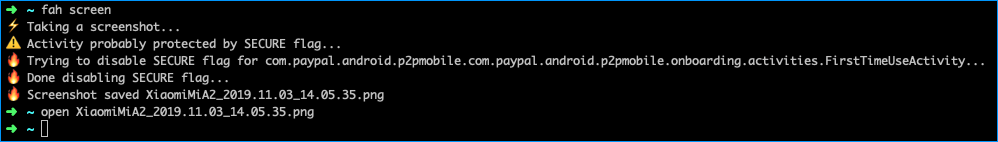
Thanks for reading.